We all know Star Wars as one of the greatest movies (not everyone may agree to this) for the plot of Space and Space battles from 1977 with the Movie Star Wars: Episode IV – A New Hope with an IMDb rating of 8.6. Before we get into the interesting part of Watching Star Wars Movie in ASCII just using Windows command Prompt, a quick introduction of Star Wars to Everyone just in case you have missed a few of the latest movies.
Star Wars is an American legendary science fiction media franchise business developed by George Lucas, which began with the eponymous 1977 film and quickly became a worldwide pop-culture. The franchise has been increased into other media and also various movies, including tv collections, computer games, books, comic books, amusement park destinations, and also themed areas, consisting of a comprehensive imaginary world.
In 2020, its total worth was approximated at US$ 70 billion, as well as it is currently the fifth-highest-grossing media franchise of perpetuity. The original movie, retroactively subtitled Episode IV: A New Hope (1977 ), was followed by the Episode V: The Empire Strikes Back (1980) and also Episode VI: Return of the Jedi (1983 ), creating In 2012, Lucas sold his production company to Disney, relinquishing his possession of the franchise business. All 9 films of the ‘Skywalker saga’ were nominated for Academy Awards (with victories most likely to the initial two released) and were readily effective.

Along with the theatrical real-time activity spin-off films Rogue One (2016) as well as Solo (2018 ), the consolidated ticket office revenue of the films corresponds to over US$ 10 billion, and also it is presently the second-highest-grossing film.
Original Work– Simon Janson (http://www.asciimation.co.nz)
Telnetification– Sten Spans (sten@blinkenlights.nl)
Terminal Tricks– Mike Edwards (pf-asciimation@mirkwood.net)
Now that you have got a little background, let us get to the point to watch Star Wars Movie in ASCII using Command Prompt on Windows.
Step 1: Open Command Prompt in the Windows Operating System.

Step 2: Type the command: telnet towel.blinkenlights.nl and press Enter

Step 3: Enjoy the Movie
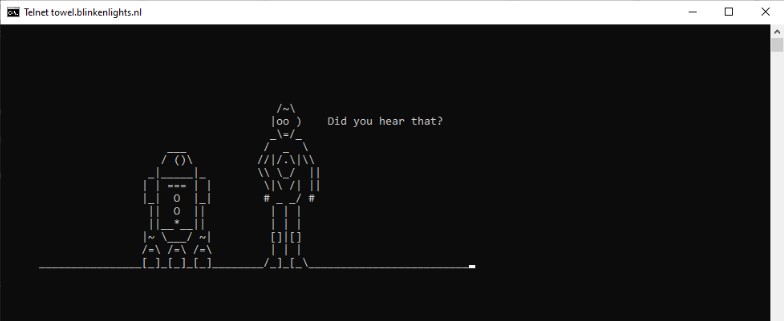

Most Common Error: Telnet not recognized internal or external command
If you face this issue, please follow the below steps to remediate this issue-
For the system administrators among us. Telnet is a Windows Feature that you can install in Control Panel under Turn Windows features on or off.
You can also follow the screenshots below if you do not know where this feature can be found.
Go to Start and look for Control Panel Or press CTRL + R at the same time and type in Control.
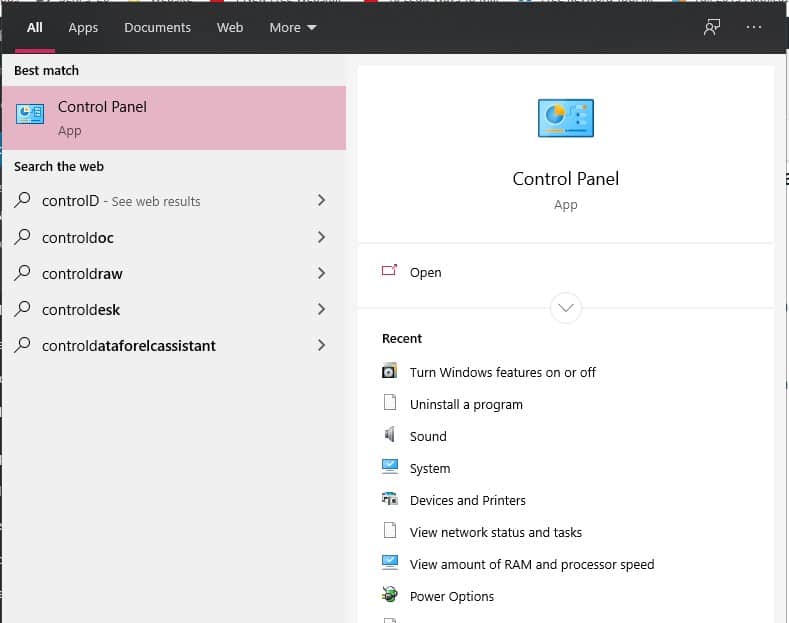
Open the Control Panel. Go to the search bar in the upper-right corner. You can also press CTRL + F to type directly into the search bar.
Search for Windows Features and open Turn Windows features on or off.

Search for Telnet Client or start typing Telnet. Check the box next to Telnet Client and click OK.
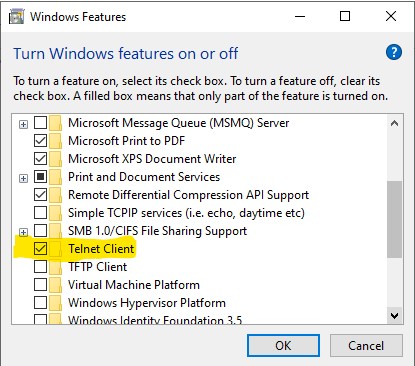
The Telnet Client will now be installed as a Windows Feature. Wait until this process is finished.
After that use the telnet command again, you will be able to watch the Star Wars movie in ASCII using Command Prompt easily.
Note: The IPv6 version has extra scenes and extra color support. So if you really want to experience ASCII Star Wars to its fullest, you really should get IPv6.
A decent ISP or IPv6 tunnel broker may help to get IPv6 to your computer.
May the Force be with you!
Also Read- 9 Best Game Boosters & Game Enhancers for Every PC









