One of the main reasons Android is super famous is because you can literally customize your Android phones to a whole new level. So, today I am gonna help you customize your Android devices using 8 amazing apps that will change the look of your phone.
1. Nova Launcher
If you are trying to customize android phones then the first and foremost step is to get a custom launcher, because c’mon nobody likes those boring launchers that companies ship with our phones and what better launcher to have than, Nova Launcher.
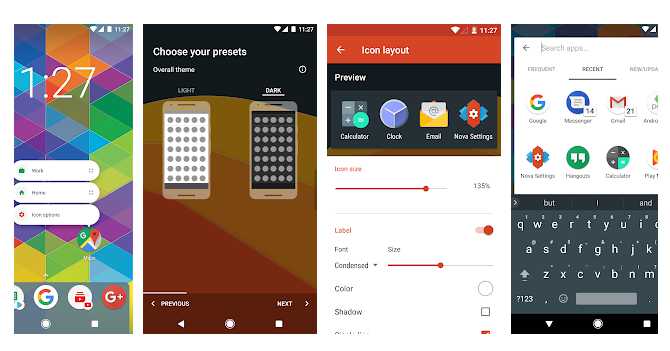
I’ve been using Nova Launcher for 4 years now and it has never disappointed me. As a result, here it is on top of our list. Let us look at some of the features that Nova offers-
Gestures –
Nova offers to use gestures on Homescreen and there are tons of gestures to chose from – Double Tap, Swipe Up/Down, Double Tap + Swipe Up/Down, Two Finger Swipe Up/Down, Pinch in/out, Two Finger Rotation Clockwise/Anti-Clockwise. In my opinion that is more than enough gestures to choose from. It also allows you to select an action when you click the home button while on the home page.
The most amazing feature is actions on home screen icons. You can customize what you want to do if you swipe on a home screen icon.
My recommendations –
- Use Double Tap to Lock Screen
- Swipe Down to Expand Notifications
- Swipe Up to Open App Drawer
- Two Finger Swipe Down for Whatsapp or whatever app you use most
- Home Button to Open App Search
Hide/Rename Apps from App Drawer-
Nova also allows you to hide apps from the app drawer, however, it is not in the most secure way, but it allows you to hide them. Here’s how you do it-
Long Press on an App -> Click on Edit -> Uncheck the App Tick Box
Now the app will not appear in the app drawer, to open the app simply search the app on the search bar above.
Icon Packs Options-
Nova Launcher supports all kinds of icon packs that you can use to customize Android phones. You can choose from a wide variety of icon packs available on the internet and it will run with Nova. You can also change the size and shape of icons as per your needs. Although I recommend you all to keep switching icon packs as it makes your phone look fresh and you won’t get bored. Keep reading to find out the icon pack I am in love with nowadays and also some of my favorites.
2. Drwrcon
This guy is my favorite. Drwrcon allows you to change the icon of any app to some of the best icons that you could have like Captain America’s Shield, Ironman’s Face, Tesla’s Logo, and many other cool things. Some of you might be wondering how can you use this to your advantage, to clear this dilemma I’ve attached a screenshot of my home screen.
I use Cap’s Shield to power off my device if I tap it once and open Instagram when I swipe-up on it. Here’s how I did it-
Step 1. Long Press on Your Homescreen -> Widgets -> Add Nova Action -> Select action
Step 2. Long Press on the newly added action button -> Edit -> Click on Logo -> Drwrcon
Now select the icon you want and you are good to go.
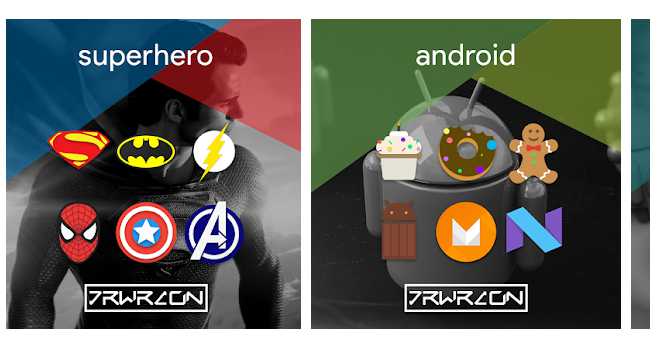
3. AMOLED Wallpapers/ Walli
Wallpapers I believe is the soul of any device and getting the right wallpaper is more important than getting the right spouse (eventually). I’ve got an amazing app for you to get a wallpaper that suits your style – AMOLED Wallpaper.
AMOLED Wallpapers as the name suggests offers some of the best wallpapers on the internet. It has a library of thousands of wallpapers but I’m sure you will find a perfect wallpaper in the first page itself.

I’m never satisfied with a single type of wallpaper, so I’ve to keep switching between AMOLED and some normal wallpapers. This is where Walli comes in, it is also a wallpaper app with a library of thousands of wallpapers. If you are not a fan of dark AMOLED wallpapers then this one is for you.
4. Icon Packs
This customization is never complete without an awesome icon pack. I haven’t mentioned a name for any icon pack in heading as the taste for icon packs vary widely. You can simply search icon packs and check out what suits you best. Here are some of my favorite packs that I have personally used to customize my Android phone-
5. Volume Slider
*ADDICTION ALERT*
If you are lazy like you are then this thing is just for you. Volume Slider converts the sides of your screen into a Media Controller/ Brightness Controller.
Simply drag your fingers up and down on the sides to control the brightness.
Here a look at how it works. You won’t be able to see the brightness change but notice the toast over Cap’s Shield.
6. Gravity Gesture
Gravity Gesture allows you to add gestures based on the rotation of the phone. You have the option to choose from actions like Toggle Flashlight/ WiFi/ Bluetooth, Make a Call, Open App/ Shortcut, Activate Google Assistant, etc. All you need to do is shake the phone in the direction you set.
7. Stuff TODO Widget
Stuff TODO is a TODO app that lets you organize your TODO list in a sleek and elegant way. There aren’t many features that are going to surprise you but the UI is for sure a charm.

You can set tasks for Today, Tomorrow, Upcoming and Someday. Simply add a task by clicking when you want to do it. Once it is done click on the left side of the task to mark it as done.
Here is a look at Stuff TODO Widget on my phone.
8. Vani Your Personal Call Assistant
We lazy people sometimes don’t even want to answer a call because the phone is kept far from us. As a result, we end up missing calls. In such scenarios, we always wish to answer a call just by saying so.
Vani lets you do just that, simply say speaker when you receive a call and Vani will answer the call and put it on loud-speaker. You can also decline the call just by saying “Decline”, it is that easy. I suggest you try Vani right now, it is so much fun!
9. KWGT Kustom Widget Maker(Special Mention)
KWGT is an awesome widget-maker to customize Android phones. It is a paid app so I didn’t mention it on the list. Using KWGT you can either create a new widget from your own or select from the premade widgets on the Play Store. Here is a list of my favorite KWGT Widgets-
That is all for today guys. I hope you have enjoyed customizing your phones in case I missed some of your favorite apps that should be on this list, comment and let me know so that I can add them on the list.
Cheers🍻!
Also Read- 8 Most Secure Browsers To Stay Anonymous & Safe










